What are user scripts?
User scripts put you in control of your browsing experience. Once installed, they automatically make the sites you visit better by adding features, making them easier to use, or taking out the annoying bits. The user scripts on Greasy Fork镜像 were written by other users and posted to share with the world. They're free to install and easy to use.
Step 1: install a user script manager
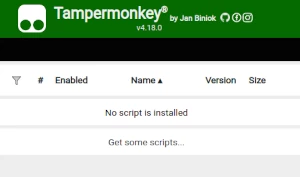
To use user scripts you need to first install a user script manager. Which user script manager you can use depends on which browser you use.
Desktop Mobile (Android) Mobile (iOS)
- Chrome: Tampermonkey or Violentmonkey
- Firefox: Greasemonkey, Tampermonkey, or Violentmonkey
- Safari: Tampermonkey or Userscripts
- Microsoft Edge: Tampermonkey or Violentmonkey
- Opera: Tampermonkey or Violentmonkey
- Maxthon: Violentmonkey
- AdGuard: (no additional software required)
- Firefox: Greasemonkey, Tampermonkey, or Violentmonkey
- Microsoft Edge: Tampermonkey
- Maxthon: Violentmonkey
- Dolphin: Tampermonkey
- UC: Tampermonkey
- XBrowser
- Safari: Tampermonkey or Userscripts
- Gear: (no additional software required)
Step 2: install a user script

Browse this site to find a user script you want to try. Here is a sample of the most popular scripts:
- 智慧树网课助手【MCD】 - 【无需TOKEN】自动挂机看知到MOOC,支持屏蔽弹窗题目、自动切换下一节,章测试和考试支持自动答题,视频自动倍速播放、线路选择、默认静音等,解除各类功能限制,开放自定义参数 仅作接口更换,稳定性未知!!建议夜深人静时悄悄食用
- Magic Userscript+ : Show Site All UserJS - Finds available userscripts for the current webpage.
- یارمەتی کڕینی ئۆنلاین & داواکاری خۆکارانەی کوپۆنەکان & پارە پاشەکەوتکردن - داواکاری خۆکارانەی کوپۆنەکان لە سەردەمی فەرەشەکانەوە بۆ یارمەتی کردنی تۆ لە دۆزینەوەی باشترین بەرهەمهاتەکان بۆ بەرهەمی پێویستەکانت، بێ گەورە کردنی ھەزەرەکان. ئیشکراوی ئێستا: Aliexpress، Lazada، eBay، Amazon و زۆرتر.
- ChatGPT نەپێندییە ∞ - پێشبینی چاتگپتەکە دیارییەکانی پێکراوەکان بنووسە (بە هەر زمانێکی دیکە!)
- پیشەسازی تایبەتمەندیەکانەوەی تویتەر (X)، تیكتۆك - اسکریپتەکە تەنها تایبەتمەندیەکانەی تیوتر (X) و تیکتۆکەکان پەسەند دەکات وەکوو فۆرماتی ڕووداو، داگرتنی وێنە و ڤیدیۆ و زۆرتر بۆ تیوتر (X) و داگرتنی ڤیدیۆ بۆ تیکتۆک. ئەم پڕۆگرامە بە شێوەیەکی پەیوەندیدار و نوێ دەبێت، بۆیە دەتوانیت بە بەرەوپێش کارەکە بە بەرەوپێش بەکاربەریت.
Once you've found a user script, click the green install button on the user script's page, and your user script manager will ask you to confirm the install.
Step 3: use the user script
Go to the site the user script affects. It should automatically do its thing. After trying out the user script for a while, go back to where you installed the user script and leave some feedback for the user script's author.



